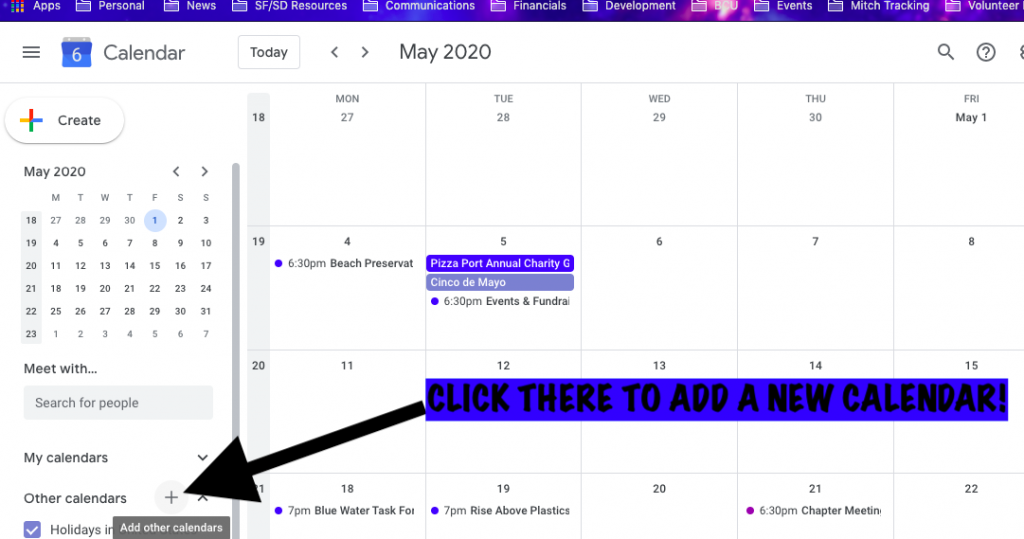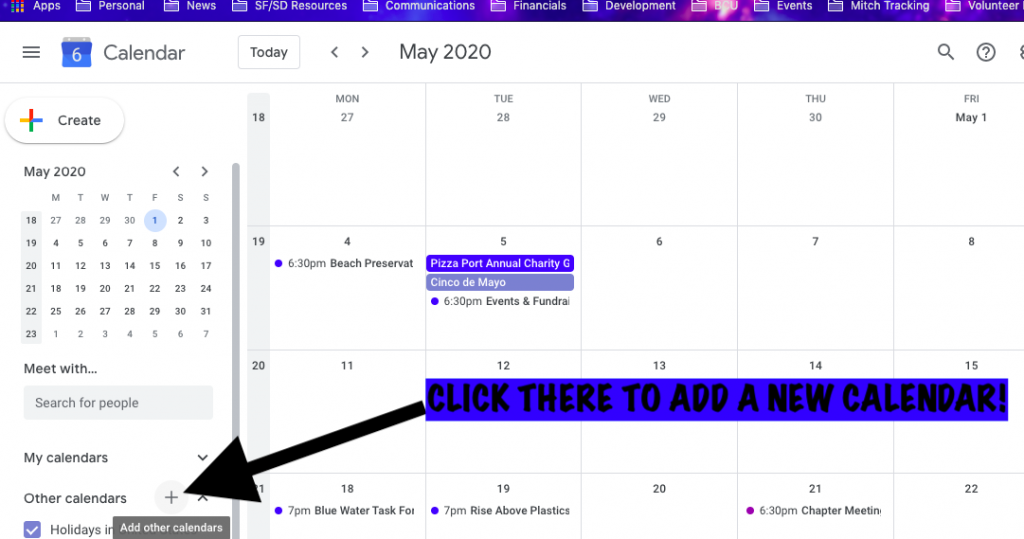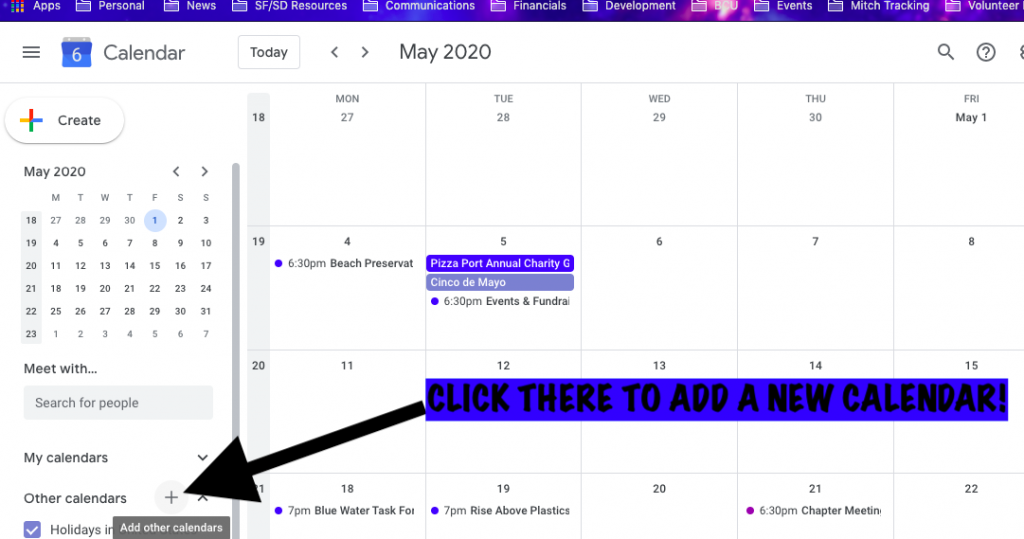Subscribe to our Chapter Events Calendar
Google
Our Events Calendar is a public Google calendar. If you use Google calendars & would like to access our calendar from your own calendar page or app, type "surfridersd.org@gmail.com" into the "Add Calendar" box on the left side of your calendar page.

Apple Calendar
If you use iCal and would like to subscribe to our chapter events calendar, choose "new calendar subscription" under the File header, and paste the link below:
https://calendar.google.com/calendar/ical/surfridersd.org%40gmail.com/public/basic.ics

Outlook
For Outlook, you use the same link as for Apple Calendar. You'll want to select the "Internet Calendars" tab, click NEW, and paste the link below into the box:
https://calendar.google.com/calendar/ical/surfridersd.org%40gmail.com/public/basic.ics